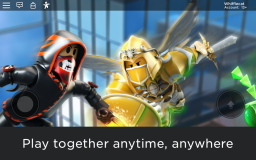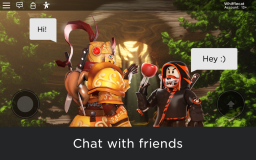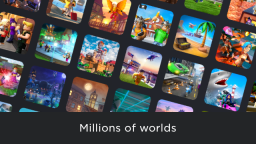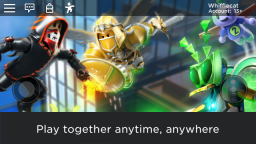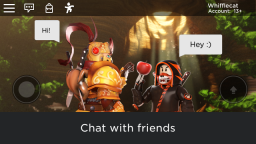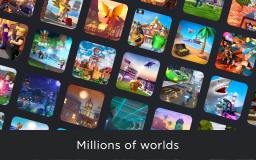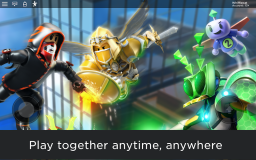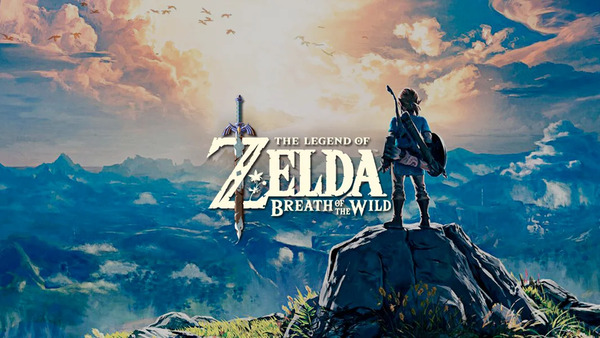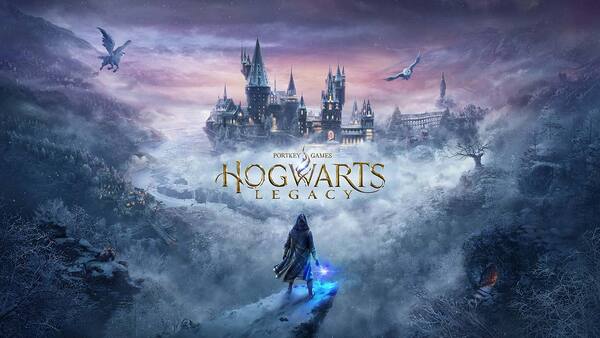Roblox
All trademarks belong to their respective owners.Avatar Customization: Expressing Yourself in the Roblox World
Your Roblox avatar is your digital identity, and avatar customization is a core part of the platform’s experience. From head to toe, you have countless options to express your unique style, personality, and creativity. Whether you’re aiming for a realistic look, a fantastical creature, or something completely outlandish, the Avatar Editor allows you to mix and match items, body parts, and animations to craft an avatar that truly represents you in the diverse and imaginative worlds of Roblox.
Designing Your Digital Self: Building a Unique Avatar
Personalize your look and stand out in the crowd.
- Access the Avatar Editor: From the Roblox home page, click on the “Avatar” icon (usually a silhouette of a character) in the left-hand navigation bar.
- Free Items: When you first start, you’ll have access to a variety of free clothing, hair, faces, and body parts. Experiment with these to create your initial look.
- Categories for Customization:
- Body: Change skin tone, head, face, torso, arms, legs, and proportions. You can also equip different animations (walk, run, jump, fall, idle).
- Clothing: Browse shirts, t-shirts, pants, shorts, skirts, and outerwear.
- Accessories: This is where you find hats, hair, faces, neck, shoulder, front, back, and waist accessories. This category often has highly detailed and creative items.
- Buying Items with Robux:
- Robux: The virtual currency of Roblox. You can purchase Robux with real money or earn it through certain premium features or game development.
- Avatar Shop: This is where you can buy thousands of user-created and official items. Items range widely in price and rarity.
- Bundles: Often, you can buy entire character bundles that include a complete outfit and body parts.
- Layered Clothing: Newer items often feature “layered clothing,” which allows garments to sit on top of each other more realistically, offering even more customization depth.
- Previewing Items: When Browse the Avatar Shop, you can usually click on an item to preview it on your current avatar before making a purchase.
- Saving Outfits: Once you’ve created an outfit you love, you can save it as a “Costume” in the Avatar Editor. This allows you to quickly switch between different looks.
Your Roblox avatar is an extension of your creativity. Have fun experimenting with different combinations and express yourself fully!