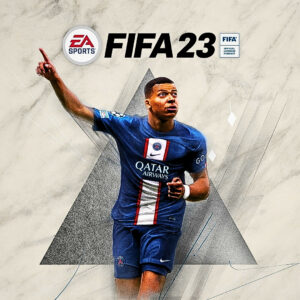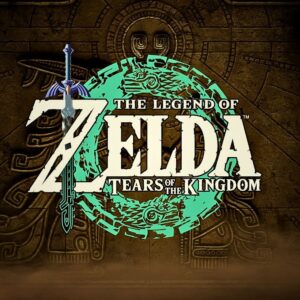URGENT NEWS: Gearbox’s Unusual Fix for Borderlands 4 PC Stuttering—A Bizarre 15-Minute ‘Time-Out’ for Your Gaming Rig
Popular Now
 Rust
Rust
 Gacha Club
Gacha Club
 League of Legends
League of Legends
 R.E.P.O
R.E.P.O
 Black Myth: Wukong
Black Myth: Wukong
 NBA 2K24
NBA 2K24
 Candy Crush Saga
Candy Crush Saga
 Free Fire
Free Fire
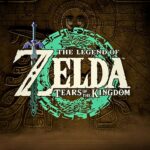 The Legend of Zelda
The Legend of Zelda
 Minecraft
Minecraft

The launch of Borderlands 4 has been met with significant excitement from the looter-shooter community, but its highly anticipated arrival on PC has been marred by widespread reports of stability issues, including crippling stuttering and low FPS. In a highly unusual move that has captured the attention of the entire gaming industry, developer Gearbox Software has issued an extraordinary instruction to players: a 15-minute wait-and-play period to fix the problem.
This bizarre advice comes in the wake of a recent patch (dated September 25, 2025) which, ironically, was intended to be a major solution to the game’s initial performance woes. Instead, many users reported that the update actually exacerbated the instability, leading to immediate and frustrating frame drops, particularly when entering new zones or engaging in intense combat—critical elements for a fast-paced AAA title like Borderlands 4.
 The Unusual Solution: Play Through the Pain
The Unusual Solution: Play Through the Pain
The root of the issue lies in the game’s shader compilation process, a common culprit for performance hiccups in modern PC games. Shaders are essential graphical instructions that need to be processed by the system before an object or effect can be rendered smoothly. While many modern titles pre-compile these during the initial installation or a separate loading screen, Borderlands 4 appears to rely heavily on compiling them in the background while the player is actively playing.
In their official statement, Gearbox confirmed the issue and offered the following counter-intuitive instruction:
- The 15-Minute Rule: Players are advised to simply keep playing for at least 15 minutes of continuous gameplay after loading the game or making any changes to graphics settings. Gearbox claims that the stuttering issues “should resolve over time as the shaders continue to compile in the background while playing.” This essentially asks the player to ‘suffer through’ the frame rate instability for a quarter of an hour until the shader cache is fully built.
- The Manual Override: If the 15-minute ‘time-out’ does not work, the studio recommends that users manually clear their shader cache via their specific video card manufacturer’s approved method (e.g., in the Nvidia Control Panel or the AMD Adrenalin app).
The solution, while effective for some, is being criticized by the PC gaming community for putting the onus on the customer to troubleshoot and for highlighting what many view as poor optimization for a high-profile launch. The notion of enduring 15 minutes of instability to reach a playable state is an astonishing piece of advice in the era of high-end gaming hardware and demanding consumer expectations for smooth performance.
Advanced Player Fixes: Escalating the Shader Cache
Beyond the developer’s guidance, savvy PC enthusiasts have discovered more aggressive methods to mitigate the debilitating stuttering. These community fixes directly target the core shader cache problem:
- Nvidia Cache Expansion: For users with Nvidia GeForce cards, a popular workaround involves manually increasing the size of the Shader Cache to 100 GB in the Nvidia Control Panel’s Manage 3D Settings. This forces the system to allocate far more space for the compiled shaders, reducing the need for constant, in-game re-compilation that causes the stuttering. This fix is a testament to the community’s swift reaction to what is fundamentally a technical bottleneck.
- Using Launch Commands: Some players have reported success using the Steam launch option
-ClearPSODriverCacheto force a full, clean re-compilation of the shaders on startup, which often stabilizes the experience more reliably than simply playing for 15 minutes.
The Bigger Picture: Game Optimization and PC Stability
The saga of Borderlands 4’s launch performance serves as a flashpoint in the ongoing conversation about day-one performance and the increasingly complex task of game optimization on PC. With the sheer number of hardware configurations, relying on in-game, real-time shader compilation has become a consistent source of frustration, impacting multiple major releases in recent years. For a franchise that relies on a constant, high-octane flow of action, these frequent hitches break the core gameplay loop and directly affect the fun factor.
Despite the initial rocky start, Gearbox has affirmed that PC performance remains their “top priority,” and further updates are expected to fully resolve these issues. However, for now, if you are looking to loot the next billion guns on Pandora, be prepared to set a timer and suffer through a unique 15-minute trial by fire, a bizarre but necessary step to unlock the high FPS experience that your high-end PC was built for. The unusual advice from the developer has made it clear that to play Borderlands 4 smoothly, you must first embrace the chaos of its broken launch state.
SEO Keywords: Borderlands 4 Stuttering, Gearbox Stability Fix, PC Performance, Shader Compilation, Low FPS, Nvidia Control Panel, AMD Adrenalin, Gaming Hardware, High FPS, Game Optimization, AAA Title, High CPC Keywords.